The Poppy Appeal

Every November, people across the country buy poppies to support the Royal British Legion’s Poppy Appeal and our Armed Forces community. At St Thomas', children are able to by poppies to support the appeal. We also learn about the significance of Remembrance Day and some of the children from the school join with the community to lay a wreath at the parade.